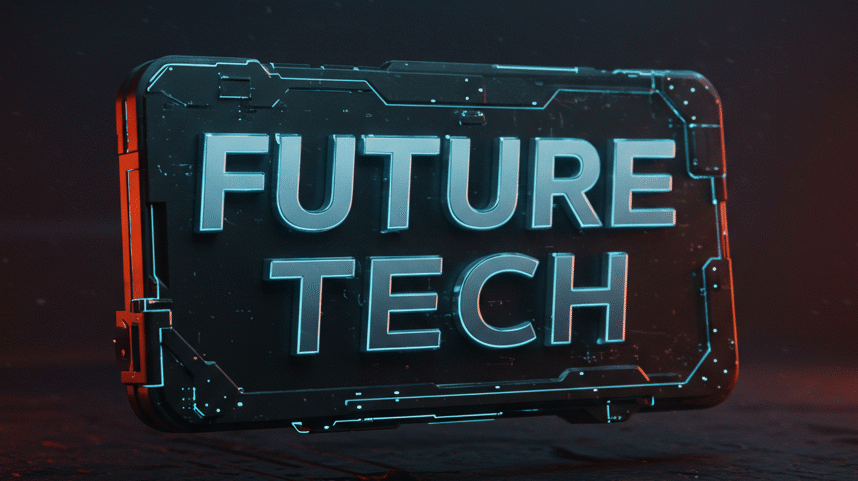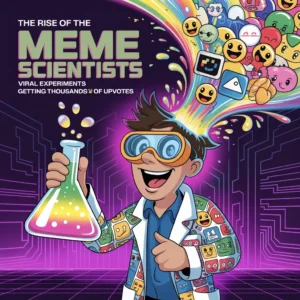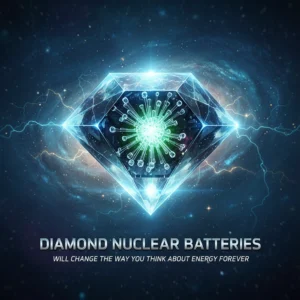Ever tried asking ChatGPT to help you shop at Walmart and ended up more confused than when you started? You're not alone. Millions of people are diving headfirst into AI-powered shopping without knowing the basic rules of the game.
The truth is, ChatGPT's Walmart integration could save you hours of browsing and comparing prices: if you know how to use it right. But most people are making the same seven mistakes over and over again, turning what should be a seamless experience into a frustrating mess.
Let me tell you about my friend Sarah. She spent 45 minutes last week trying to get ChatGPT to find her the "perfect" yoga mat, only to end up with three different recommendations that made no sense for her needs. Sound familiar?
The 7 Deadly Sins of AI Shopping
1. Being Vague About What You Actually Want
This is the big one. When you tell ChatGPT "I need a mat," you're basically asking it to read your mind. The AI doesn't know if you want a door mat, yoga mat, bathroom mat, or car floor mat.
The Fix: Get specific. Instead of "I need a mat," try "I need a non-slip yoga mat, 6mm thick, purple, suitable for hot yoga under $50." Give ChatGPT the details it needs to actually help you.
Here's what happens when you're specific:
- Better product matches
- Fewer irrelevant suggestions
- Faster shopping experience
- Less back-and-forth confusion

2. Accepting the First Suggestion Without Question
Just because ChatGPT recommends something doesn't mean it's your best option. The AI might suggest the first product that matches your criteria, not necessarily the best value or highest quality.
The Fix: Always ask follow-up questions. "Can you show me three options at different price points?" or "What's the highest-rated alternative to this?" Don't let the AI make your final decision: use it as a research assistant.
3. Forgetting About Fresh Grocery Limitations
Here's something most people don't know: ChatGPT's Walmart integration doesn't include fresh groceries. You can't order milk, bread, fresh produce, or frozen items through the chat interface.
The Fix: Plan your shopping accordingly. Use ChatGPT for pantry staples, household items, electronics, and non-perishables. For fresh stuff, you'll need to hit up Walmart's website directly.
4. Skipping the Verification Step
ChatGPT makes checkout super convenient by pulling your saved Walmart account info. But convenience can bite you if your shipping address is outdated or you're using the wrong payment method.
The Fix: Always double-check your shipping and payment details before clicking "Buy." It takes 10 seconds and could save you days of delivery headaches.

5. Expecting Every Item to Work with Instant Checkout
Not everything in Walmart's massive catalog is available through ChatGPT's instant checkout feature. Some products will redirect you to Walmart's website to complete the purchase.
The Fix: Don't get frustrated when this happens: it's normal. Think of ChatGPT as your shopping scout, not your only path to purchase. Be ready to switch to the regular website when needed.
6. Shopping Without Context or Purpose
This mistake happens when you treat ChatGPT like a magic shopping genie instead of a tool that needs direction. Asking "What should I buy?" without any context leads to random suggestions that don't actually solve your problems.
The Fix: Before shopping, think about your actual needs. Instead of browsing aimlessly, give ChatGPT context: "I'm planning meals for a family of four this week, we have dietary restrictions including no dairy, and I prefer quick-cooking options."
7. Not Following Up When Results Aren't Right
Many people ask ChatGPT for something, get a mediocre result, and either settle for it or give up entirely. But ChatGPT works best when you treat it like a conversation.
The Fix: Keep refining your requests. If the first suggestion isn't quite right, say "Can you find something more affordable?" or "I need options that are more eco-friendly." The AI gets better at helping you with each interaction.
Making the Most of Your AI Shopping Experience
The key to successful ChatGPT shopping isn't about finding some secret hack: it's about understanding that you're working with a tool, not talking to a human salesperson. The AI doesn't have intuition about your personal preferences or budget constraints unless you spell them out.

Think of ChatGPT as your super-powered search engine that can also complete purchases. It's incredibly good at finding products that match specific criteria, comparing options, and even suggesting things you might not have thought of. But it needs clear direction from you.
When you complete a purchase through ChatGPT, keep track of your orders through Settings → Orders in the chat interface. Remember that Walmart handles all the customer service, shipping, and returns: not OpenAI. If something goes wrong with your order, contact Walmart directly.
The Smart Shopper's Approach
Here's how the pros use ChatGPT for Walmart shopping:
- Start with a clear goal – Know what problem you're trying to solve
- Provide detailed requirements – Include size, color, price range, and specific features
- Ask for multiple options – "Show me three different options at different price points"
- Verify everything – Double-check product details, shipping info, and payment methods
- Use it for research – Let ChatGPT do the heavy lifting of finding and comparing products
- Stay flexible – Be ready to adjust your criteria or switch to Walmart's website when needed
The reality is that AI shopping tools like this Walmart integration are still evolving. They're powerful, but they work best when you understand their limitations and play to their strengths.
Most people expect AI to work like magic, but the best results come from treating it like a collaboration. You bring the human insight about what you actually need, and the AI brings the computational power to search through thousands of products instantly.
What's your biggest frustration when shopping with AI tools: do you find yourself getting lost in endless options, or do you struggle with getting specific enough results?