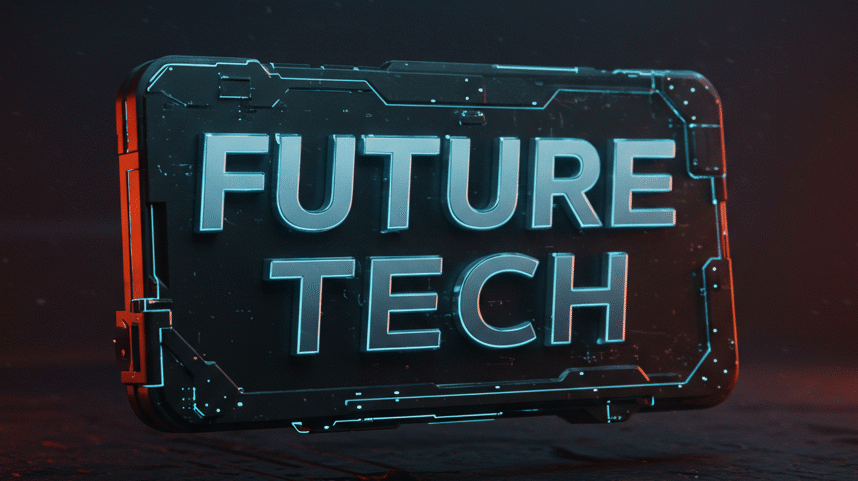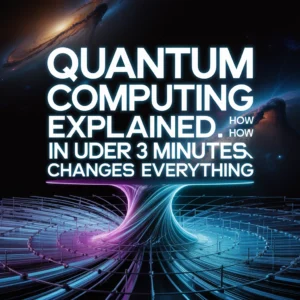Ever spent hours researching AI tools only to pick one that doesn't actually fit your workflow? You're not alone. With over 15,000 AI tools launched in 2024 alone, choosing the right one feels like finding a needle in a digital haystack.
Here's the thing: most people pick AI tools based on hype instead of actual needs. They see a flashy demo, read some Twitter praise, and jump in headfirst. Three weeks later, they're back to their old methods wondering why the "revolutionary" tool didn't stick.
The secret isn't finding the most popular tool. It's finding the one that actually solves your specific problems without creating new ones.
What Actually Matters When Choosing AI Tools
Before you even look at features or pricing, you need to get honest about what you're trying to accomplish. Are you debugging code faster? Writing blog posts more efficiently? Automating repetitive tasks?
Start with these non-negotiable questions:
• What's your primary use case? Don't pick a Swiss Army knife if you just need a screwdriver
• How does it integrate with your current setup? The best tool is worthless if it doesn't play nice with your existing workflow
• What's your actual budget? Factor in learning time, not just subscription costs
• Do you need it to work offline? Some tools require constant internet connectivity
• How much hand-holding do you want? Some tools need extensive prompting; others work with minimal input
Testing before committing isn't optional anymore. Most decent AI tools offer free trials or freemium tiers. Use them. Run real projects through multiple options and see which one actually saves you time instead of creating busywork.

Best AI Tools for Coding (With Real Comparisons)
GitHub Copilot dominates here for good reason. It understands context better than most alternatives and integrates seamlessly with popular IDEs. You get 2,000 completions and 50 chat messages monthly on the free tier, with unlimited access starting at $10/month.
The real advantage? It learns from your existing codebase and suggests completions that actually match your coding style. When I tested it against competitors, Copilot consistently provided more relevant suggestions that required less editing.
Tabnine excels if you work across multiple programming languages. It adapts to your specific coding patterns using deep learning, which means suggestions get better over time. The free version is generous enough for solo developers, but teams need paid plans starting at $12/month per user.
AskCodi stands out for natural language programming queries. You can literally ask "How do I sort this array by date in Python?" and get working code. It supports Python, Java, TypeScript, Rust, Ruby, and Kotlin with solid IDE integration.
Here's a reality check though: AskCodi sometimes struggles with complex, multi-file projects. It's fantastic for isolated functions but can miss broader architectural context.
Amazon Q Developer is your best bet if you're deep in the AWS ecosystem. It understands AWS-specific services and can generate infrastructure code that actually works with your existing setup.
My friend Sarah, a full-stack developer, switched from manually writing boilerplate code to using GitHub Copilot for repetitive functions. She cut her development time by about 30% on routine tasks, which let her focus on the actually interesting problem-solving parts of her projects.

Top AI Writing Tools That Don't Suck
ChatGPT remains the gold standard for versatile writing assistance. The free version handles most individual needs, while ChatGPT Plus ($20/month) offers faster responses and access to newer models. It's genuinely conversational and adapts to different writing styles without sounding robotic.
Claude (by Anthropic) excels at longer-form content and maintains context better across extended conversations. It's particularly strong for research-heavy writing and technical documentation. The free tier is surprisingly generous.
Grammarly has evolved beyond basic grammar checking. Their AI suggestions now help with tone, clarity, and engagement. The free version catches basic errors, but Premium ($12/month) provides advanced style suggestions that actually improve your writing.
Jasper targets marketing content specifically. It understands brand voice better than generic tools and can maintain consistency across campaigns. However, it's pricey starting at $39/month, so it only makes sense for businesses with serious content needs.
Notion AI works directly within your existing Notion workspace, which eliminates the copy-paste dance between tools. It's perfect if you already live in Notion for project management and note-taking.
The key difference? Tools like ChatGPT and Claude work best for creative and strategic thinking, while Grammarly focuses on polishing existing content. Pick based on where you spend most of your writing time.

Other AI Tools Worth Your Time
Otter.ai transforms meeting recordings into searchable transcripts with action items. The free version gives you 600 minutes monthly, which covers most solo needs. It's genuinely useful for anyone who attends virtual meetings regularly.
Canva's AI features now generate decent graphics from text prompts. You won't replace a professional designer, but you can create social media graphics and simple presentations without starting from scratch.
Zapier's AI automation connects different apps and services based on natural language instructions. Tell it "When someone fills out my Google Form, create a Slack message and add them to my email list" and it builds the workflow automatically.
Perplexity AI functions like a research assistant that cites sources. Instead of sifting through dozens of Google results, you get summarized answers with links to original sources. It's particularly valuable for fact-checking and research-heavy projects.
Speechify reads text aloud with surprisingly natural voices. It's not just for accessibility: many people process information better through audio. The free version works well for articles and documents.

The Reality Check Nobody Talks About
Here's what most AI tool reviews won't tell you: the learning curve is real, and not every tool will stick in your workflow. I've tested dozens of AI tools over the past year, and maybe 20% became regular parts of my process.
The ones that stuck shared common traits: they integrated smoothly with tools I already used, solved specific problems rather than trying to do everything, and saved me genuine time without requiring constant management.
Don't fall for the "AI will replace everything" hype. The best AI tools augment your existing skills rather than replacing them entirely. They handle the repetitive stuff so you can focus on creative problem-solving and strategic thinking.
Price isn't always the deciding factor either. A $20/month tool that saves you five hours weekly is dramatically more valuable than a free tool that creates extra work.
What's the most frustrating part of your current workflow that you wish you could automate or speed up?