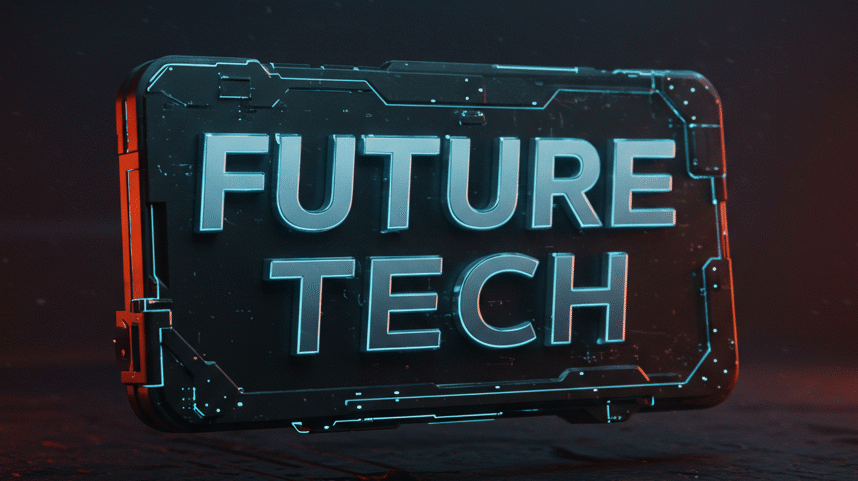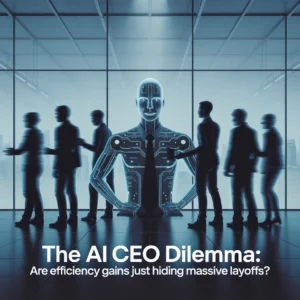Ever spent 8 hours creating a video that got 47 views? Yeah, we've all been there. The harsh truth is that 99% of content creators are still doing things the hard way while their competitors are using AI to pump out viral content in a fraction of the time.
I used to be that guy editing until 3 AM, manually responding to every comment, and hunting for stock footage like I was searching for buried treasure. Then I discovered these 7 AI tools that completely changed my game. Now I'm creating content that actually goes viral while my old methods gather dust.
The Comment Game-Changer That Algorithms Love
Social-com-gp.com might sound like a random website, but it's secretly one of the most powerful viral growth hacks available. This tool uses ChatGPT to automatically respond to comments on your posts, and here's why that's huge: algorithms prioritize content with high engagement rates.
When you respond to comments quickly and consistently, platforms like TikTok and Instagram think your content is worth showing to more people. The tool keeps responses authentic-sounding while ensuring you never miss an opportunity to engage. It's like having a personal assistant who never sleeps and always knows exactly what to say.

Never Hunt for B-Roll Again
Invideo AI solves one of the biggest time-wasters in video creation: finding the perfect supplementary footage. Instead of spending hours scrolling through stock footage sites, you just tell the AI your topic and it generates a complete video filled with relevant b-roll.
You can use this footage directly or as inspiration to find similar content. Either way, you're saving hours while keeping your videos visually engaging from start to finish. The AI understands context incredibly well – ask for "tech startup vibes" and it actually delivers footage that matches that energy.
The Hollywood-Level Video Generator
Runway Gen-3 Alpha is where things get seriously impressive. This isn't your basic text-to-video tool – it's got advanced camera controls and something called Multi Motion Brush that lets you control up to five different areas with independent motion.
The results look cinematic. We're talking lifelike human characters with natural expressions and gestures. The kind of quality that stops people mid-scroll and makes them think "how did they make this?" That's exactly what you want for viral content.
AI Avatars That Don't Look Creepy
AI Studios by Deepbrain AI offers over 150 ready-to-use AI avatars that actually look human. Remember those early AI avatars that looked like they were having an existential crisis? These aren't those.
The platform combines realistic avatars with natural text-to-speech and intuitive editing tools. You can clone voices, generate scripts, and collaborate with teams. It's perfect for creators who want to add a human element without being on camera themselves.

Quality That's Worth the Wait
Kling AI takes longer than other tools – we're talking 5 to 30 minutes instead of seconds – but the quality is next level. The lip-sync is spot-on, and there's an 'Elements' feature that gives you way more control over your generated content.
Sometimes viral content isn't about speed; it's about standing out. When everyone else is using quick, generic AI videos, yours will look professionally made. That difference is what catches attention in a crowded feed.
From Static to Dynamic in Minutes
Dream Machine by Luma Labs excels at bringing static images to life. Got a great photo but need video content? This tool transforms images into dynamic videos that actually make sense.
It's particularly good at creating those "thumb-stopping" moments – you know, the content that makes people pause their endless scrolling. The realistic output quality means your content won't get lost in the sea of obviously AI-generated videos.
The Smart Clipper That Never Misses
Here's where things get really smart: AI-powered content detection tools that automatically identify the most engaging moments from longer footage. These tools find the exciting parts, add captions and branding, then create platform-optimized clips.
This automation is gold for creators active on multiple platforms. Instead of manually editing clips for LinkedIn, Instagram, and TikTok, the AI handles everything while you focus on creating more content.
The Strategy That Actually Works
Here's what I learned after testing dozens of AI tools: it's not about using every tool available. It's about finding the right combination that covers your biggest time-wasters.
My personal workflow now looks like this:
- Content planning: 30 minutes (instead of 2 hours)
- Video creation: 45 minutes (instead of 4 hours)
- Engagement management: Automated (instead of constant monitoring)
- Multi-platform optimization: Automated (instead of manual editing)
The key insight? These tools work best when they're solving specific problems in your workflow, not just adding more complexity.
Why Most Creators Are Still Struggling
I see creators every day who are still doing everything manually. They're proud of their "authentic" approach while their content gets buried by creators using smart automation.
Here's the thing: your audience doesn't care how long your video took to make. They care if it's entertaining, informative, or inspiring. These AI tools let you focus on what actually matters – creating content that resonates – while automating the tedious technical stuff.
The creators going viral right now aren't necessarily more talented. They're just using better tools to amplify their creativity and consistency. They're posting more frequently, engaging more effectively, and maintaining higher quality standards because AI handles the grunt work.

Last month, I watched a creator go from 500 to 50K followers using three of these tools. She didn't suddenly become more creative or charismatic. She just stopped wasting time on tasks that could be automated and started focusing on strategy and storytelling.
The viral content game has changed. The question isn't whether you should use AI tools – it's which ones will give you the biggest advantage while your competitors are still editing until midnight?
Which of these time-wasters are you ready to automate first?